Email Manager
Hepsia's Email Manager is an all-inclusive mail management solution, which will give you total authority over your e-mail box accounts and mail campaigns. With this easy-to-handle graphical user interface, you can set up a brand new electronic mail account in no time and administer its settings effortlessly. In addition, you can redirect e-mail messages from one e-mailbox account to another, set up email filters, set up auto-response messages and protect your e-mail boxes against spam e-mail messages.
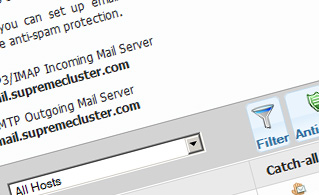
Anti-Spam Protection
We have server-side anti-spam filtering software, so you can protect all your email accounts against spam emails. You can also change the level of anti-spam protection from 'Very Low' to 'Very High' to ensure that no unrequested email messages will find their way into your e-mailbox. Your e-mail messages will be filtered out on the basis of their spam score. You can also choose whether a message flagged as spam should be deleted or forwarded to a certain e-mailbox account.
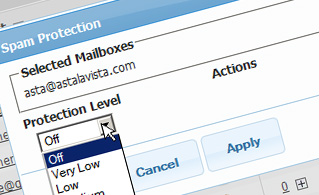
Email Filters
E-mail filters are excellent for filtrating your incoming e-mail messages based on specific criteria set by you. Creating mail filters is extremely easy - all you need to do is fill out a simple form and your email filter will be created and will go into effect instantly. You can swiftly set up a filter for any of your mail accounts and change the e-mail filtering criteria as per your wish.
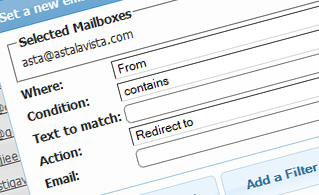
Email Forwarding
You can easily forward your incoming e-mail messages from one email mailbox to another, or even to a number of other e-mailboxes. Simply choose the e-mailbox you wish to forward emails from, then select the target mailbox and indicate if you wish to leave a copy on our servers.
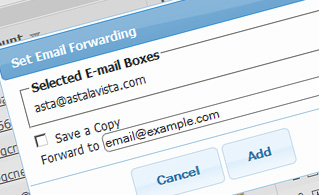
Auto-Configuration Options
With the Email Manager, you can quickly set up the electronic mail client of your choice to access your email mailboxes. Just navigate to the Auto-Config column next to the e-mail box you want to set up on your personal computer or cell phone and click on the e-mail client that you would like to use (Microsoft Outlook, Outlook Express, Mozilla Thunderbird or Apple Mail). Then a file will be created for you. Drag the file to your e-mail client and the new e-mail box will be set up in a minute.
More Features
With the Email Manager graphical user interface, managing multiple e-mailboxes at the same time is a piece of cake. The Email Manager GUI will also permit you to easily create an auto-response message - enter the message you want people to view and our system will take care of the rest. And if you wish to configure a catch-all e-mailbox - you can do that with a mere mouse click on the Catch-all icon.
| SHARED HOSTING | OPENVZ VPS | SEMI-DEDICATED PLANS | DEDICATED SERVERS |
| Unlimited storage | 20000 MB storage | Unlimited storage | 240 GB storage |
| Unlimited bandwidth | 1000 GB bandwidth | Unlimited bandwidth | 10000 GB bandwidth |
| 1 website hosted | Unlimited websites hosted | Unlimited websites hosted | Unlimited websites hosted |
| start from $3.75/mo | start from $6.00/mo | start from $20.00/mo | start from $40.00/mo |